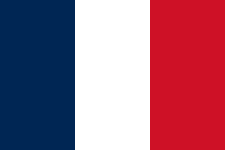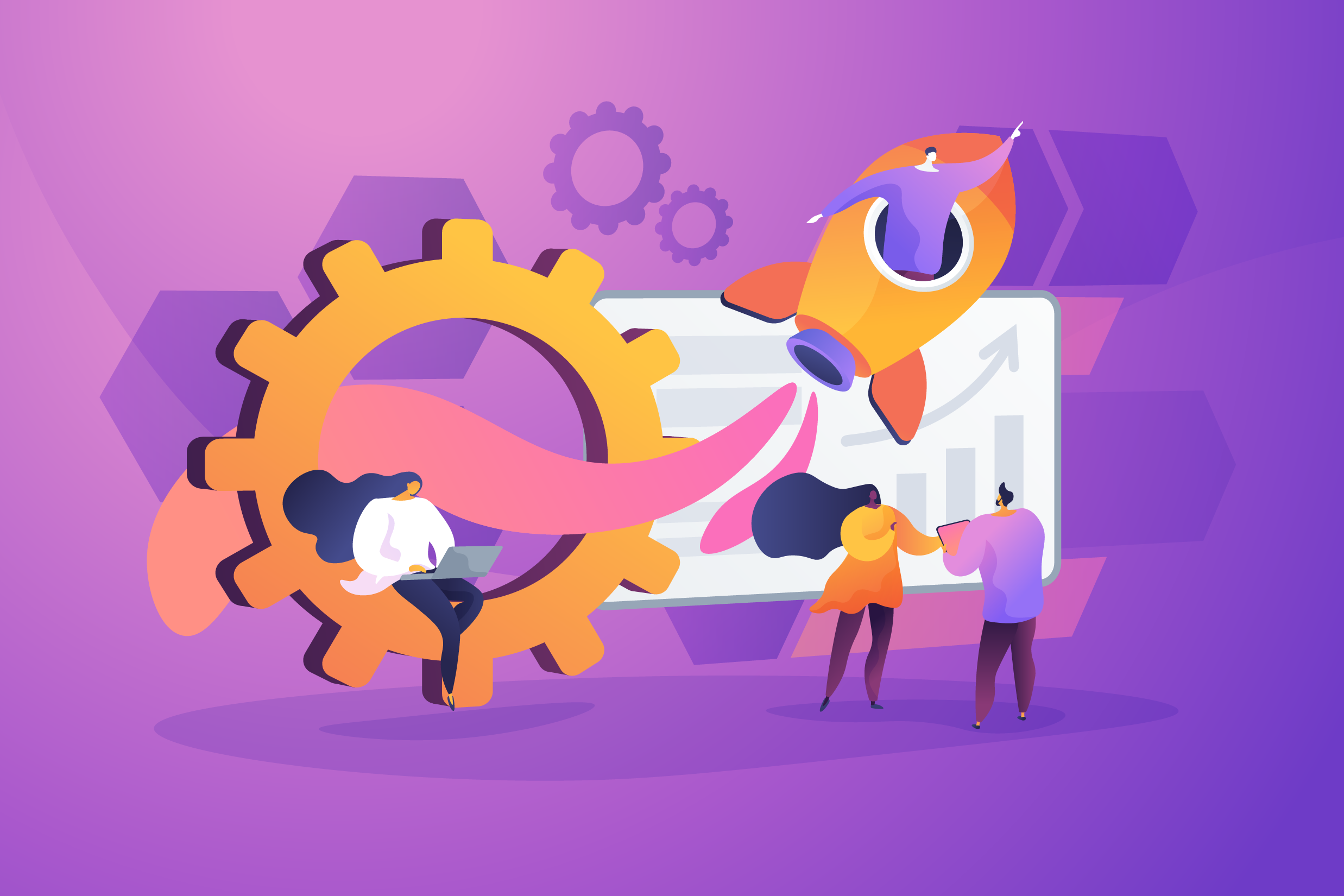How and why industrializing your user support
User support industrialization refers to the approach of making the customer support and assistance process more efficient, automated and scalable by using advanced technologies and organizational methods.
Traditionally, user support was often handled manually, with support agents responding to customer questions and issues individually. However, with the increase in the number of customers, changing consumer expectations and the increasing complexity of products and services, it has become necessary to implement more industrial methods to meet user demands in a faster and more efficient manner.
Some figures regarding the topic:
According to Service Now, 80% of IT support requests can be automated. Additionally, IT support automation can save businesses up to 70% on their support costs. It can also improve customer satisfaction by 40%. Companies have understood the advantages it can bring. This is why 90% of companies plan to invest in IT support automation.
These statistics show that industrializing IT user support can bring many benefits to businesses. By automating repetitive and time-consuming tasks, businesses can free up their employees to focus on more strategic tasks. This can lead to reduced costs, improved customer satisfaction and increased productivity.
The impact of a manual user support on an organization

High costs
Relying on manual support in solving IT issues can result in high costs for an organization. These costs come from the human resources deployed, such as technicians or support agents, as well as expenses related to their continuous training. In addition, the organization will have to cover the costs associated with travel and the installation of on-site support infrastructure. These additional costs can weigh heavily on the company's budget and impact its overall profitability.

Longer resolution time
Manual support can slow down the process of solving IT issues. In-person intervention by technicians or by phone may cause delays in responding to user requests. Employees waiting for support can waste valuable time, which can hurt their individual productivity and ultimately affect the performance of the entire organization. Problems that could have been solved quickly with automated solutions may persist longer, causing delays in operations.

Limited availability
Manual support has limited availability, depending on standard technician or help desk working hours. This means that users may not get immediate help outside of these hours, which can be particularly problematic for organizations with employees working in different time zones or teams operating around the clock. Service interruptions outside of standard working hours can therefore go unanswered until the start of the next day, leading to user dissatisfaction and reduced productivity.

Human mistakes
Manual support is prone to human errors that may occur during the problem resolution process. The quality and speed of support largely depends on the skills and experience of the technicians. Errors can be made when diagnosing, configuring, or troubleshooting, which can extend resolution times and make existing problems worse. Misinterpretation or incorrect application of solutions can also lead to additional complications.
Our tips for a good support industrialization
The industrialization of user support relies on the use of various tools to improve the efficiency and quality of user assistance.
Ticket management software is essential in this process, helping to track support requests, assign them to the appropriate agents and track their progress, ensuring methodical issue tracking and efficient task allocation.
An integrated back-office or shared mailbox allows all requests to be gathered in one place. This is a great way for support teams to provide effective assistance to customers. You can choose your own routing rules that will determine who can access requests and how agents should handle them.
Data management is also an important component of this process. The databases contain detailed information on solutions to common problems, business processes, etc. This allows support agents to quickly access reliable answers to answer user questions, reducing wait time and improving user experience and satisfaction.

Additionally, you can also integrate a chatbot which offers extra automation. They help respond to simple requests instantly, taking the strain off support agents and providing 24/7 assistance.
Here are examples of consistent implementations for your user support automation.
Create a knowledge base
The point of developing a knowledge base is to centralize the solutions and answers to provide users. For each new problem solved, add the corresponding response to this database so it can be used next time, or by another support colleague who will quickly solve this problem independently and without mobilizing several support resources each time this issue is happening.
This knowledge base can be internal to the support team, but also shared with users/customers in the form of FAQs or online help micro-modules when a problem category is chosen when submitting an assistance request/ticket for example.
So, this:
- reduces response time especially to similar problems
- improves the adoption and handling of tools
- promotes “self-help”, for more autonomous employees trying to solve their problems by themselves, and more efficient in their work
- reduces the number of tickets and requests for your support on questions of 1st or 2nd level.
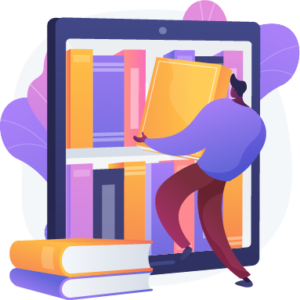
Train employees in the use of tools and self-help
Training employees in new automation processes is crucial to ensure good adoption of the tools and thus seeing a real lasting benefit in the automation of your user support.
Guaranteeing this training is the most effective way to ensure that the resources put in place are used to their full potential to improve the effectiveness of the support. It will also be an opportunity to promote self-help, and the implementation of potential FAQs to improve user autonomy and satisfaction, while relieving user support services.
To conclude, the industrialization of user support is crucial to optimize the delivery of support services. By adopting approaches such as automation, process standardization and promoting self-service, businesses can improve efficiency while ensuring user satisfaction. Flexibility and adaptability, however, remain essential to ensure that industrialization does not compromise service quality.

How to lead a user support industrialization project
Here are some reminders to have all the keys in hand to successfully complete your support industrialization project:
- Start your project by testing the new support system on a small team in order to get quick user feedback to adjust the necessary points before large-scale deployment.
- It is relevant to launch the test only on level 1 of the company’s user support because this is the level with the most requests, particularly recurring ones, allowing an initial implementation of the knowledge base.
- This test can also aim to improve the relationship between the support and users. By showing that a new, simple process for contacting and solving incidents is available, the image of the support will be improved and users will be less reluctant towards it.
We hope to have opened up a solution to this problem for you.
If you don’t want to miss out on our next tips on application support, subscribe to our newsletter!