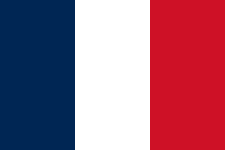How to improve user satisfaction and their performance on your business software
In this article, we’ll discuss issues that affect user support resolution time, the use of your business software and the users’ experience with the software.
Do users of your business applications encounter difficulties and send you numerous requests? Is your support overloaded with tickets and your processing time is too high?
Quickly unblocking the user is essential for the overall proper functioning of the company and avoiding butterfly effects.
Why does this problem exist and why is it important to solve it?:
Your users do not always have the time or the ability to find the answer to their question: lack of training, user manual that is too voluminous or unsuitable for its context, outdated or incomplete online help and resources, etc.
Everyone has already faced a problem with an application. These days, their questions no longer relate solely to office automation, but also to business processes. A user may, for example, feel lost when faced with an endless drop-down list of purchasing categories when making their annual equipment request on the ERP, or not understand all the subtleties of time and activity management (TAM) in its HR space. Operational blockages have ripple consequences on your organization as well as the user experience of employees which will be altered.
The problem is that the user does not always have time to look for an answer or wait for one from the support service. Indeed, they may
have a multitude of tasks to carry out or even be faced with a deadline.
The risks are: poor quality data is entered into the tool, impacting the performance of the company (reprocessing time and costs, decisions made on incorrect dashboards, etc.). The user also loses performance since he is stuck in its work searching, asking or waiting for help. As the user is stuck waiting for help or looking for solutions, he is not in an optimal situation to continue to perform well.
Some figures:
- According to the Nexthink post-pandemic study, a user faces 100 IT interruptions per year. These interruptions last an average of 28 minutes, which represents 40 hours of lost productivity.
- Additionally, according to Openclassroom, the average resolution time for a user request is 8 hours.
- The combination of these two statistics shows a real problem which affects user satisfaction but above all their productivity and that of the company as a whole. This is a real shortfall.
Poor ergonomics of applications
Revise the ergonomics of digital tools
In terms of ergonomics or intuitiveness, few choices are available if your solution is managed by an independent software publisher.
Conversely, if your solution is “in-house”, the UX/UI of your application’s screens may need to be revised with a lot of redesign work to be planned in the roadmap: highlighting CTAs, redesigning the menu navigation, intuitiveness of screens and forms, … Collection of user feedback, brainstorming meetings, prioritization of stories and bugs, acceptance tests, analysis of the impact on the number of received tickets, …
The modernization of software applications requires redesigned and updated ergonomics. This subject is increasingly important in the application development process because users are more and more demanding. They expect the same intuitive experience as the applications they use on a daily basis in their private lives (on their mobile, for example).
It is also important that the feature used are in accordance with the real needs and uses to avoid user confusion. They need to understand the purpose of each feature as quickly as possible.
Continuous training not to be neglected
On the other hand, whether for a SaaS/Cloud or “in-house” application, the training component should not elude either of the two choices.
If today’s questions are no longer just office-related, but business-related, then support and continuous training on digital tools must be ensured to maintain employee skills, avoid an overloaded support, and affect the overall performance of the company.
User manual, regular face-to-face/remote training (and not just during employee onboarding, tools evolving more and more frequently), e-learning, digital adoption platform, …
There are numerous means to suit your needs and possibilities with your different user populations.
A lack of skills in digital tools
If your overload of tickets is due to a lack of skills in the processes or training in the tool to navigate the screens, you will need to review your ongoing support strategy: training new arrivals, updating training, …
Support your users and increase their skills to even prevent them from being blocked.
Here again: user manual, regular face-to-face/remote training (and not just when the employee arrives, the tools are evolving more and more often), e-learning, digital adoption platform, etc. All means are good.
However, no miracle solution exists for life, for all your users.
Populations resistant to change, not comfortable with digital, forgetting processes over time, regulatory changes, …
Even on the best designed tool in terms of ergonomics, and despite good training, your users continue to enter tickets.
Perhaps your help content is out of date? Too bulky or not adapted to the user contex t? Not up to date with the increasingly rapid technological developments in tools?
Sometimes, it is also possible that the software is poorly adopted or appropriated by users: it is poorly used, or little used because it is not anchored in their habits. Used incorrectly, it lacks information to navigate its screens to carry out its processes and may be led to make entry errors. Used incorrectly, it lacks information to navigate its screens to carry out its processes and may be led to make entry errors.

A tedious support process
Poor qualification of requests
Where do I start describing my problem? Expressing a need or a problem is not always easy, whether in personal or professional life. We don’t always know how to put into words what’s wrong, or how to explain what should work.
Support is therefore very often faced with the simple message “I am blocked” without further explanation, because users are not necessarily aware of the essential information to provide. Either through ignorance of the tool and its processes, through lack of time, or through ease.
The assistance request process must therefore ensure a good definition of the need, so that the team supports all the cards in hand upon receipt of the request and reduces the back and forth which prevents rapid unblocking of the user. For example, a form integrated into the tool with the required fields would be more effective than an email to send to support and fill out yourself.
Bad routing
Business applications are generally critical to the company’s operations. The work of support teams is therefore essential to guarantee the proper functioning of an organization, but it is very tedious. Indeed, it is essential that teams resolve tickets quickly so as not to hinder the proper functioning of the organization.
However, when a request is poorly described, it is, by extension, poorly qualified and contextualized. This causes routing errors within support to resolve it. Agents are therefore forced to go back and forth to obtain all the information necessary for the proper routing of requests. It therefore takes more time to resolve the problem.
A well-qualified request will be more likely to be sent quickly to the right level of support.

Tips to make support work easier and unblock your users
Under-exploited self-help
Users easily turn to support in the event of a problem even though they sometimes have the ability to resolve their situation by themselves. They are stuck in their work while waiting for their ticket to be solved. Not only does this affect their productivity, but also their satisfaction. You must therefore unblock them as quickly as possible.
Is it really always necessary to go through support to solve a request?
A first step to unlocking your users is to encourage self-help and access to training/information on their own:
- Documents on processes on the intranet
- A user manual to navigate the tool
- FAQs or help bubbles integrated into the tool to guide it screen by screen to carry out its process
- E-learning
- Regular newsletters and information relays on regulatory developments and on the tool…
Thus, they solve their blockage themselves in a few minutes, can continue to carry out their activity in complete autonomy, and adopt your tool better and better.
Be careful to prevent your business application training content from being obsolete in order to improve the handling of the different functionalities.
When responding to a ticket, refer your users to the already created training materials if the solution is there. This allows you to highlight these training medium and accustom your users to first looking for information there, before entering a ticket.
You don’t know which content to create?
Analyze the tickets you receive, identify frequently asked questions, and develop the knowledge base of training and support content offered.
For better qualified requests
Unblocking a user quickly means once again acting in advance.
First of all, by acting within support. No more Excel files, no more generic support email addresses. To improve the routing, it may be interesting to industrialize support. This way, it is much easier to assign requests to the different levels. This is a real time saver in unblocking users and improving support performance!
But also, by facilitating the expression of needs. For better contextualization of requests and therefore reduce time-consuming qualification and routing back and forth, it is important to understand the context of the problem: where the user is when the problem occurs, in which screen of the application, what situation: why not by having adding a feature to insert a screenshot in the ticket?
Now that there is Artificial Intelligence (AI) in everything and everywhere, perhaps you could use it by helping your users write their request:
- (Semi)automated writing of the problem description after selecting a request category or entering keywords, …
- Implement (semi)automated responses based on the knowledge base / known issues
In addition, making the user’s task easier by telling them what information to provide using a form with predefined fields saves everyone time and allows their request to be processed as quickly as possible.
We also advise you to make their request history available to your users. The problem the user is facing today, may have already happened before. With this proposal, a user is unlocked quickly by searching through its history.
A well-balanced mix is therefore to be found between training and support: ensuring a high level of support to empower your users, and a fast and efficient support contact process.

We hope to have opened up a solution to this problem for you.
If you don’t want to miss out on our next tips on application support, subscribe to our newsletter!